This is for the business owners and managers – the ones who know the complexity of having to schedule staff. We know your day-to-day tasks are already overflowing and can be overwhelming at times, along with the responsibility that falls into your lap when running business operations. So creating and managing a schedule for your roster is most likely at the top of your “I’ll deal with that later” list. That’s why you need the right software or app to take the brunt of the heavy lifting!
Now, scheduling software and applications are now fairly prominent within the workforce, so there has been plenty of time for people to come up with their own versions and release them out into the world. Because of this, there are several high-quality options that you can choose from.
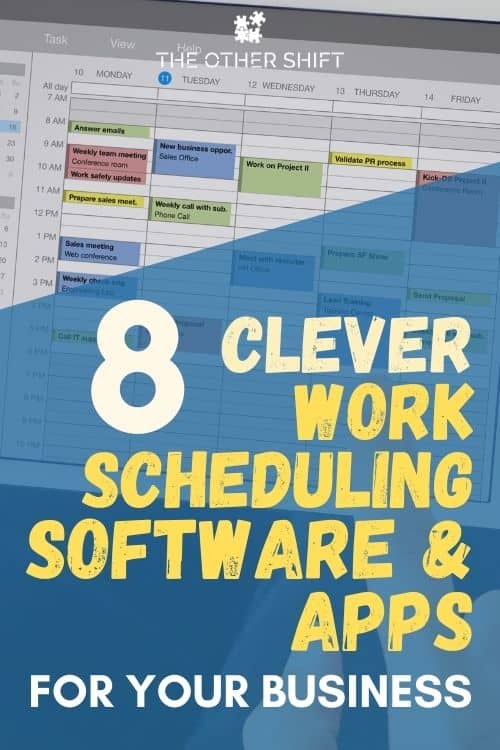
The purpose of this article is to inform you of some of the top scheduling platforms, their functions, pricing and where you can find them – hopefully getting you off in the right direction when it comes to implementing this within your business.
The order of the listed software and applications is random, as they all provide something unique that may be of a higher priority for you and your business. So please take the time to read through to the end.
Connecteam
Availability
- www.connecteam.com
- Apple Store
- Google Play Store
Best Features
Employee scheduling
Creating your schedule has never been made more simple. If you are looking for scheduling software that allows you to punch out a schedule within minutes – Connecteam is the way to go. You can even create the schedule from the comfort of your own home. It has the capability of instantly sharing the schedule with your team.
Serves as a time-clock
One of the biggest advantages of Connecteam is that it doubles as a time clock. This allows you to keep track of all employee’s working hours. This also includes a one-touch, clock in and out process. Having this as even a secondary form of checking in could help reduce payroll issues.
Internal Employee communication
Each organization should have an appropriate outlet for direct communication between everyone. Connecteam offers an all-in-one form of communication; allowing engagement for everyone involved.
Pricing
Connecteam offers a fourteen-day free trial, before the purchase of any of their plans, no credit card is needed to get started. If you enjoy it, you choose one of their multiple plans made readily available.
Basic Plan – Starts off by signing up for a week free trial. Following your free trial, they offer plans from basic to expert; the price range is from $39 per 12 months to $159 per 12 months. Each package offers a multitude of advantages.
Homebase
Availability
- https://joinhomebase.com/
- Apple Store
- Google Play Store
Best Features
Smart employee scheduling
Homebase takes away the hassle of paper scheduling with smart scheduling. This scheduling software works for maximum optimization. Once you have completed the schedule, which is made simple by smart scheduling, it allows you to immediately share it with your team.
Hiring / Onboarding
Most scheduling software does not have the option to have hiring/onboarding integrated with scheduling – Homebase is the exception. Homebase provides the capability of posting jobs, tracking applications and handling the onboarding processing. They even allow you to promote your job boards with paid boosting!
Timesheets
Homebase eliminates the use of paper timesheets by keeping up with employee time and breaks. This allows for a simpler breakdown and conversion to wages allotted. Calculation of employees hours worked are calculated automatically upon clocking in.
Pricing
One of the best parts about Homebase is that they offer a completely free package. Within the free package you have access to the time-clock and timesheets, scheduling and availability, messaging and hiring features.
On top of the free package they offer, they also have paid packages that provide more than the free feature set. They have an essential package all the way up to an all-in-one package. The price range ranges from $14 to $70 per month, per location.
Sling
Availability
- https://getsling.com/
- Apple Store
- Google Play Store
Best Features
Employee Scheduling
Sling is all about making employee scheduling simplistic. It allows you to create a complete schedule – in minutes! It also allows you to track employee’s time off and open availability.
Labor Costs
The creators of Sling are fully aware that labor costs are one of the biggest contributors when it comes to expenses. This feature allows you to set your employee wages; now you can see how much money you are spending per shift, helping you to keep your budget, in an instant.
Timeclock
Sling offers a time clock with many capabilities. You can either set up a time-clock terminal or allow your employees to punch the clock right from their phones via the app. They also have the capability of exporting your employee timesheets when it comes time for payroll.
Pricing
Sling is another application that offers a free package. While this package is not as lucrative as its counterparts – it still allows you to get started. It includes shift scheduling, templates, shift alarm, shift offers and much more (yes, this is just the free version!)
On top of the free package, Sling also offers a premium plan and a business plan. The premium plan runs at $2 a month per user, and the business plan costs $4 a month per user. This could be great for smaller companies who may not have the funds initially for larger subscription costs but allows you to scale as you grow.
When I Work
Availability
- https://wheniwork.com/
- Apple Store
- Google Play Store
Best Features
Employee Scheduling
When I Work offers an efficient way of creating a schedule within their software. They suggest you’ll be saving 15 hours per week scheduling your hourly employees! Easily manage time off, shift switches, and see team availability right from the palm of your hand within the app.
Team Messaging
Built into their software, When I Work has integrated a chat system for employees. This allows you to easily connect with your entire team with the push of one button. You can also establish one on one messaging if you’d like your employees to have that capability.
Employee Time and Attendance
When I Work takes stress off of managers by keeping up with when employees clock in and out. It also has the capability of exporting your timesheets to make payroll easier on your financial team.
Pricing
This software offers a free trial over the course of 14 days.
After your free trial is complete you have a few options to choose from. The first option is $2 a month / per user, the second is $4 a month per user and for the biggest package you must schedule a demo (this for businesses with over 100 employees).
Humanity
Availability
- https://www.humanity.com
- Google Play Store
- Apple Store
Best Features
Employee Scheduling
Humanity is stacked with a demand-driven, cloud-based scheduling software. It allows for easy creation of a schedule for all employees. One of the biggest perks to come with scheduling is that it ensures you are compliant with all Federal regulations. It also provides automatic scheduling.
Mobile Shift Management
With the availability of the Humanity App in Google Play, and the Apple Store – employees are able to manage their schedules from their phones. This means they have a digital place to request time off, pick up shifts or swap shifts – resulting in less paperwork and saved admin hours for the person in charge.
Timeclock
Humanity offers a location-based time clock that is built into their system. Therefore, you can see if your employees are clocking in before time for shift or if they are clocking in before they actually make it to work. It also makes payroll easy by allowing the use of generated exports.
Pricing
Humanity offers one of the longest free trials given by scheduling software companies – it goes for your first 30 days.
Following your free 30 days, you will be prompted to select a package. Their starter package begins at $3 a month per user, with their classic sitting at 4$ a month per user. They also offer an Enterprise package (for their larger companies), however, you have to contact them over the phone for pricing.
WorkSchedule
Availability
- www.workschedule.net
- Google Play Store
- Apple Store
Best Features
Time Block Editor
This is where you would schedule all your employees, instead of doing one employee at a time. WorkSchedule.Net provides an interface that allows you to see all shifts available, your timeframes and employees on the one screen, cutting your time spent creating the schedule in half.
Schedule Templates
WorkSchedule.Net offers a variety of scheduling templates that you can choose from and put into rotation. There is no need to create your own templates, as we provide plenty of different roster types, though a customized solution is available. So we can cater to any type of situation, and you can use them interchangeably.
Security
One of the best things about this software is that they pride themselves in top-notch security. Meaning, all your employee’s information and scheduling is safe with them and away from prying eyes.
Pricing
This scheduling software offers an assortment of bundles and packages when it comes to pricing.
They start off with a small package for smaller companies, with payment at $27 dollars a month for up to 20 employees. Their largest is for employees of up to 100, and it runs at $119 a month. For pricing for anything over 100 employees, you must make a phone call to them to discuss plan options.
Planday
Availability
- https://www.planday.com/
- Google Play Store
- Apple Store
Best Features
Scheduling
Eliminating the use of spreadsheets, Planday allows you to create and modify your employee schedules. Create different template types, making your schedule based on employee skill types for all in the business.
Punch the Clock
Planday offers a “punch the clock” application. It is a location-based time clock that allows users to clock in from their phone. It also has the ability to work as a kiosk using an IPad. They make it easy on you and your financial team as you are able to export timesheets for payroll.
Reporting
Planday has software in place that keeps track of all your reports related to budget and employee hours. This allows you to keep track of your expenses and budget in one place.
Pricing
Planday is another software application that graciously offers a 30-day free trial. This is always a great thing, because you are able to feel it out for a month without having to make a commitment.
At the end of your free trial, you will be prompted to select one of Planday’s few plans that are available. The first plan is a starter plan that runs at $2.99 per user, per month. From there, the plans work their way up to their pro bundle, which is $6.49 a month, per user. They have a plan that extends beyond the usual bundles, however, you have to make contact with them by phone for pricing.
ZoomShift
Availability
- https://www.zoomshift.com/
- Apple Store
- Google Play Store
Best Features
Work Scheduling
Tired of it taking hours for you to complete your schedule – with ZoomShift, you can complete the schedule in minutes. Not only does it create less time spent on the schedule, but it offers an array of other features like shift swaps, replacement location and much more!
Mobile Apps
If you or your employees need the schedule in the palm of their hands, ZoomShift offers an app for both Android and iPhone – allowing you to view the schedule at your convenience.
Shift Swapping
Shift swapping generally causes a lot of chaos around the workplace. Finding someone to cover the shift always seems near impossible. With ZoomShift, shift swapping has never been easier. It allows you to generate a “shift cover request” and dispatch it amongst all employees – allowing them to accept it and take you off the hook!
Pricing
ZoomShift offers free trials across each of its pricing bundles. The free trial lasts for 30 days.
After completion of your free trial, you will be asked to select one of three pricing packages. The first is a basic plan set at $2 per employee, per month – along with the standard features of the application. The next plan is $4 per employee, per month and the final is the Enterprise plan, whose price is only available once you call and schedule a demo with them.
Do you work a rotating schedule? This video will help you manage this sometimes tricky schedule.
Summary: The 8 Best Work Scheduling Software & Apps For Your Business
As you can see, there are plenty of options when it comes to scheduling software and apps. What you see here is just a starting point on our recommendation. What is important though, is that you find a software that works for you and your company. Seek something that is easy to navigate and takes the stress off of you. Time is money, so if you can spend a few $$$’s per month on a platform that will save you hours of time, crunch the numbers and you’ll soon find out how worth your while this is.
We’ve written a couple of other posts on related topics you’ll enjoy;
- Best Shift Work Apps to Make Your Life Easier
- 10 Best Shift Work Calendar Apps to Stop You Missing Out
- Thinking of Adopting the 9/80 Work Week? Read This First
- Split Shifts – How Employers & Employees Can Both Benefit
Cheers,

Disclosure: This page may contain affiliate links, meaning we receive a commission if you decide to make a purchase through our links, but this is at no additional cost to you. Please read our disclosure and privacy statement for more info.
Recent Posts
An examination of the night shift professions, that while sometimes underappreciated, are necessary for civilization, in its current form, to exist. A city can be thought of as a machine. Each...
Culminated from an exhaustive yet well-funded journey into the night, this article will prepare you for life outside of work while being a denizen of the dark. During days off, night shift...